
Too Many Images Spoil The Broth
It looks so gorgeous in the mock-up...
There persists a perception for some designers that the absolute visual control for all design elements which the use of graphics gives is essential for a terrific-looking site. But gradually, that is changing.
A website which makes heavy use of images for rollover effects, for menu buttons, for backgrounds, for decorative effects and for decorative text already has a loading burden even before any additional graphics are added.
Trimming the fat
This is not to say that graphics for backgrounds, etc., ought not to be used. On the contrary - they can add great beauty to a site, even if the graphics are quite subtle in colour gradation.
But it IS important to avoid unnecessary images where possible.
Rollover or play dead?
In the past, web designers have made beautiful use of images for classic menu button rollover effects, thus combining beauty of design with effeective signalling to the user that he/she has just moused over a link or an object which, when clicked, will activate a behaviour.
It's increasingly become clear that highly effective and elegant rollover effects can be achieved by using CSS to specify hover and link attributes. It is true that IE (Internet Explorer) won't display the effects, but a very small and simple snippet of javascript gets over that small difficulty.
Many design elements, in fact, can be created by using CSS - and if background images are required for texture, the files can be quite small. Optimising images is standard strategy for designers...
Killing the myth of super-sizing it
Terrific-looking images can be utilised on websites, bearing in mind that image resolution doesn't have to be anything like the quality needed for print resolution. The designer only needs to ensure the image will display well on computer monitors - any images with a higher resolution than that needed for this purpose is using up unnecessary bandwidth to no purpose - and certainly to no added image clarity.
Jpeg and gif files can be optimised using various graphics software packages, making them smaller in file size and effective with fast loading times.
But one of the most exciting graphics file formats is png (portable network graphics) - a "lossless, portable, well-compressed storage of raster images". The W3C supports the png specification - and web designers are looking forward to the time when all major browsers will support png. It's nearly there... Further information can be found on the w3C website in the graphics section.
In short, graphics file size needn't be super-size in order to achieve clarity, beauty and effectiveness in websites.
Images where they're needed
By cutting out unnecessary graphics, designers can focus on using necessary images effectively for information, for extra elegance and for unique design touches.
Properly used, images add a great deal to a well-designed webpage. If used with concern for responsible design strategies, graphics can lift a webpage to a new level of beauty and clarity.
All images must include alt text to adequately describe them, for users who either cannot or have chosen not to see those images. It's also important to have alt text for the purpose of search engine spiders. Images cannot be spidered - only text can be.
It's a matter of an organic, responsive and responsible approach to design... Let images work FOR your site, not against it.
From concept to design, Web Empress works to provide you with a website
to suit your design criteria.
P.O. Box 4292,
Ringwood, VIC 3134
Phone: 0418 328 516
61 3 9879 9150
